Snowflake Access with Key Pair Authentication

Introduction
Key pair authentication is a cryptographic technique used to control user access to systems, leveraging a pair of private and public keys. As the name suggests, the user keeps the private key secret, while the public key can be shared openly. When the two are used together, they create a highly secure method of verifying identity without transmitting sensitive information like passwords.
This article explores setting up and managing key pair authentication within Snowflake. As a cutting-edge cloud data platform, Snowflake has revolutionized how businesses store and analyze large amounts of data efficiently and securely.
What is Snowflake?
For those new to Snowflake, it's a comprehensive solution for:
- Data warehousing
- Data lakes
- Data Engineering
- Data Science
- Data application development
- Securely sharing and consuming shared data
Snowflake stands out for its:
- Robust architecture that enables easy scaling
- Concurrency without performance loss
- Pay-for-what-you-use pricing model
Now that we have a basic understanding of key pair authentication and Snowflake let's dive into how they work together.
Understanding Key Pair Authentication
Key pair authentication is a digital security mechanism involving two uniquely linked cryptographic keys: private and public keys. These components play a pivotal role in the authentication process:
- Private Key: A secret key that remains with the user and must never be disclosed. This key is used to initiate authentication requests.
- Public Key: A publicly available key that can be shared without compromising security. It's used by the server or authenticating party to verify the legitimacy of the authentication request.
The way key pair authentication works is straightforward yet highly secure:
- The user's system uses the private key to create a digital signature or encrypted message.
- The receiving system, which already has the corresponding public key, decrypts the message or verifies the digital signature.
- If the message decryption or signature verification is successful, access is granted as it confirms that the request came from an entity possessing the correct private key.
Pros of Key Pair Authentication:
- High entropy makes it nearly impossible to guess or brute force.
- It is more secure than traditional username/password combinations and is recommended by Snowflake for headless applications.
- Facilitates additional layers of protection, such as multi-factor authentication.
Cons of Key Pair Authentication:
-
Long private keys could be exposed if their storage medium is compromised if not properly managed and stored.
-
Proper management for Snowflake involves revolving the keys on a schedule. See link
By leveraging this method, users can confidently authenticate to services like Snowflake, knowing their credentials are not easily intercepted or replicated by unauthorized parties. We'll explore how this robust security mechanism can be specifically applied within Snowflake's data warehousing environment.
Use Cases and Benefits of Key Pair Authentication
Regarding key pair authentication, there are several use cases where this security method shines. A common example is in the realm of service accounts. Administrators can leverage key pair authentication to secure these accounts, typically used for running batch jobs or other automated tasks. This approach helps eliminate the risk associated with managing passwords for these accounts.
Another prevalent use case is the authentication of scripts and tools. These automated processes often require access to sensitive resources. By utilizing key pair authentication, you can ensure these scripts and tools can authenticate securely without storing sensitive password information.
Key pair authentication also comes with a host of benefits:
- Higher entropy: Key pairs offer more randomness than traditional passwords, making them less susceptible to brute-force attacks.
- Enhanced security methods: With key pairs, you can employ more advanced security measures such as digital signatures and encryption.
- No need for password storage: Unlike password-based systems that require secure storage of passwords, key pair authentication eliminates this need, reducing potential avenues for security breaches.
These use cases and benefits showcase why key pair authentication is essential in securing access to important data resources. As we delve further into configuring key pair authentication in Snowflake, remember these advantages and how they can strengthen your overall data security strategy.
Configuring Key Pair Authentication in Snowflake
Before we can set up key pair authentication in Snowflake, there are a few things we need to take care of. You need to follow these steps to ensure everything goes smoothly.
Step 1: Check Your Privileges
First, ensure you have the privileges to set up key pair authentication. You will need to have the SECURITYADMIN role assigned to your user account. This will give you the permissions required to perform certain actions and make changes related to authentication.
Step 2: Install and Configure Required Tools
Next, you'll need to install and configure the following tools:
- OpenSSH Client: This tool generates your public and private keys. Ensure it's installed on your system and added to your system's PATH environment variable. Install gitbash, and you have this out of the box.
- SnowSQL CLI client: This command-line tool allows you to run queries against Snowflake. Make sure you have it installed and properly set up. We will use this to confirm the connection to Snowflake.
- RSA SSH keys with at least 2048 bits in pkcs8 format: Generate your RSA SSH keys with a bit count of at least 2048 for better security against potential attacks. Snowflake requires these keys to be in pkcs8 format.
Step 3: Generate Your Key Pair
Once you have everything set up, it's time to generate your key pair. Use the following command with OpenSSH Client to create your keys:
ssh-keygen -t rsa -b 2048 -m pkcs8 -C "<insert comment>" -f <path to output file>
ssh-keygen -t rsa -b 2048 -m pkcs8 -C "dataflakes" -f dataflakes_kp
This command will generate two files:
- A public key (typically named
dataflakes_kp.pub) - A private key (typically named
datalfakes_kp)
If your key does not start with MII, please note that you will have to convert it to the correct pkcs8 format, which is compatible with Snowflake. You can use the format below to achieve that:
ssh-keygen -e -f <path to key.pub> -m pkcs8
For our example, it will be the command below:
ssh-keygen -e -f dataflakes_kp.pub -m pkcs8
At this point, the key will be generated with the correct format. It will only be shown once on the console, so make sure to copy and save the value, as you will not access it anywhere else.
Step 4: Associate a User with a KeyPair in Snowflake
Now that you have your key pair, it's time to configure key pair authentication in Snowflake. Follow these steps:
- Log in to Snowflake
- Retrieve the code from the file with no .pub file extension. Extract only the values between -----BEGIN PRIVATE KEY----- and -----END PRIVATE KEY-----
- Run the command below and insert the code from step 2 between the double quotes.
If your key does not start with the characters MII, please note that it is not in the pkcs8 format which is required for compatibility with Snwofalke. Converting our public key to this format will require the following syntax:
ssh-keygen -e -f <path to key.pub> -m pkcs8
In our instance, the command would be
ssh-keygen -e -f dataflakes_kp.pub -m pkcs8
The output will only be shown on the display, so please copy this and save it, as you will not be able to access it once you close your terminal.
Step 5: Test Key Pair Authentication
To test if key pair authentication is working, log out of Snowflake and try logging back in using the following command:
snowsql -a account.region -u "dataflakes" --private-key-path "<path to private key"
You can log in without entering your password if everything is set up correctly.
Congratulations! You have successfully configured key pair authentication in Snowflake. This method provides an extra layer of security for accessing your Snowflake account.
Key Pair Rotation for Enhanced Security in Snowflake
Key pair rotation is a crucial element of maintaining a high level of security in any system that uses key pair authentication, and Snowflake is no different. This process involves replacing the old key pair with a new one regularly.
Why Rotate Keys?
The need for key rotation arises from the potential risk of your private key getting compromised over time. Regularly updating your keys ensures that even if an old key is leaked or stolen, it won't grant access to your system because it's no longer active.
Steps to Rotate Key Pairs in Snowflake
Snowflake conveniently supports multiple active keys, so you can rotate keys without experiencing any downtime. Follow these steps to rotate your key pairs securely:
-
Generate a new key pair: Use the same method as when you initially created your keys.
-
Assign the new public key to your user: Use the
ALTER USERcommand in Snowflake to assign the new public key. -
Update your application code: Modify your code to connect to Snowflake using the new private key.
-
Verify connection with the new key: Connect to Snowflake to ensure the new keys work correctly.
-
Remove the old public key: Once you've confirmed everything works with the new keys, use the
ALTER USERcommand again to remove the old public key from your user profile.
You should schedule regular rotations of your key pairs depending on your company's security policies and compliance requirements. Remember, security isn't static; it requires constant updates and vigilance to protect your data effectively.
Conclusion
Adopting key pair authentication in Snowflake isn't just a good security practice; it's a transformative step towards fortifying your data management infrastructure. By leveraging this mechanism, you create an environment where critical data assets are accessed securely, minimizing the risk of unauthorized entry.